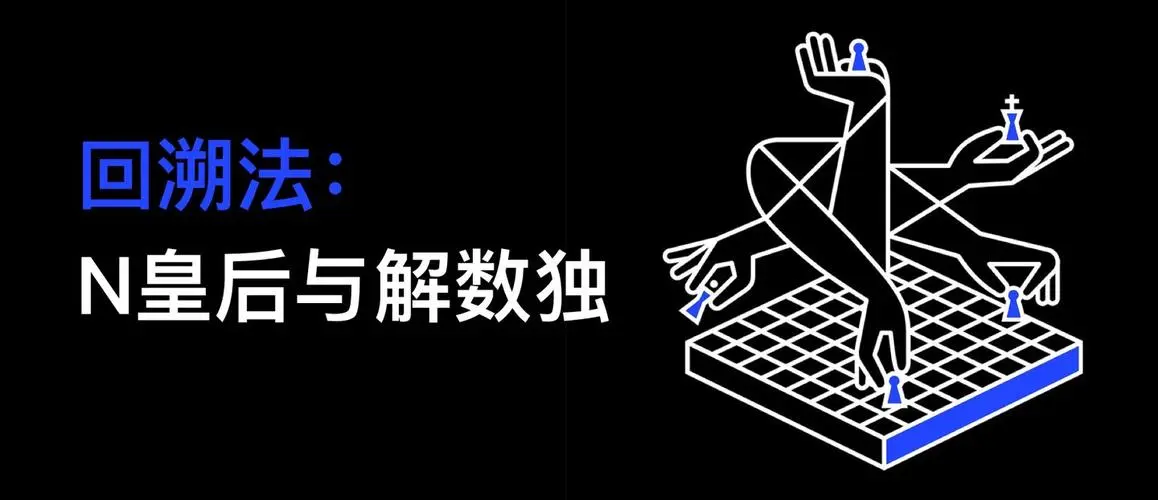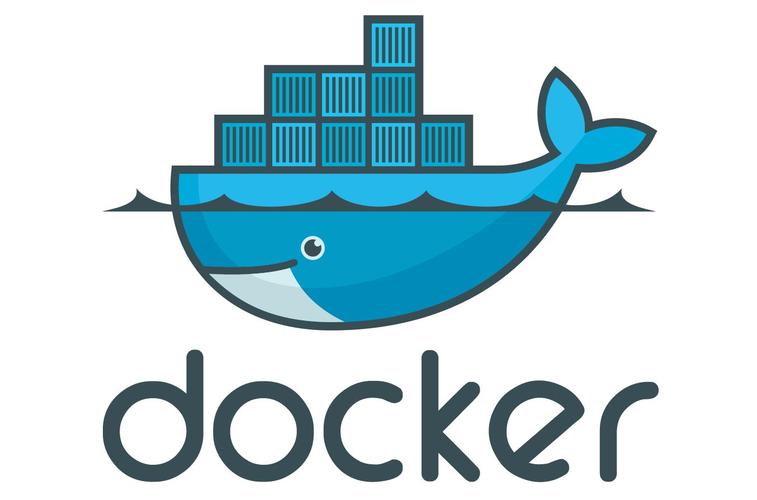SpringBoot注解
使用注解的优势:
1.采用纯java代码,不在需要配置繁杂的xml文件
2.在配置中也可享受面向对象带来的好处
3.类型安全对重构可以提供良好的支持
4.减少复杂配置文件的同时亦能享受到springIoC容器提供的功能
1. @SpringBootApplication
这里先单独拎出@SpringBootApplication 注解说一下,虽然我们一般不会主动去使用它。
这个注解是 Spring Boot 项目的基石,创建 SpringBoot 项目之后会默认在主类加上。
@SpringBootApplication
public class SpringSecurityJwtGuideApplication {
public static void main(java.lang.String[] args) {
SpringApplication.run(SpringSecurityJwtGuideApplication.class, args);
}
}
可以把 @SpringBootApplication看作是 @Configuration、@EnableAutoConfiguration、@ComponentScan 注解的集合。
package org.springframework.boot.autoconfigure;
@Target(ElementType.TYPE)
@Retention(RetentionPolicy.RUNTIME)
@Documented
@Inherited
@SpringBootConfiguration
@EnableAutoConfiguration
@ComponentScan(excludeFilters = {
@Filter(type = FilterType.CUSTOM, classes = TypeExcludeFilter.class),
@Filter(type = FilterType.CUSTOM, classes = AutoConfigurationExcludeFilter.class) })
public @interface SpringBootApplication {
......
}
package org.springframework.boot;
@Target(ElementType.TYPE)
@Retention(RetentionPolicy.RUNTIME)
@Documented
@Configuration
public @interface SpringBootConfiguration {
}
@EnableAutoConfiguration:启用 SpringBoot 的自动配置机制@ComponentScan: 扫描被@Component(@Service,@Controller)注解的 bean,注解默认会扫描该类所在的包下所有的类。@Configuration:允许在 Spring 上下文中注册额外的 bean 或导入其他配置类
2. Spring Bean 相关
2.1. @Autowired
自动导入对象到类中,被注入进的类同样要被 Spring 容器管理比如:Service 类注入到 Controller 类中。
@Service
public class UserService {
......
}
@RestController
@RequestMapping("/users")
public class UserController {
@Autowired
private UserService userService;
......
}
2.2. Component,@Repository,@Service, @Controller
我们一般使用 @Autowired 注解让 Spring 容器帮我们自动装配 bean。要想把类标识成可用于 @Autowired 注解自动装配的 bean 的类,可以采用以下注解实现:
@Component:通用的注解,可标注任意类为Spring组件。如果一个 Bean 不知道属于哪个层,可以使用@Component注解标注。@Repository: 对应持久层即 Dao 层,主要用于数据库相关操作。@Service: 对应服务层,主要涉及一些复杂的逻辑,需要用到 Dao 层。@Controller: 对应 Spring MVC 控制层,主要用户接受用户请求并调用 Service 层返回数据给前端页面。
2.3. @RestController
@RestController注解是@Controller和@ResponseBody的合集,表示这是个控制器 bean,并且是将函数的返回值直 接填入 HTTP 响应体中,是 REST 风格的控制器。
单独使用 @Controller 不加 @ResponseBody的话一般使用在要返回一个视图的情况,这种情况属于比较传统的 Spring MVC 的应用,对应于前后端不分离的情况。@Controller +@ResponseBody 返回 JSON 或 XML 形式数据
2.4. @Scope
声明 Spring Bean 的作用域,使用方法:
@Bean
@Scope("singleton")
public Person personSingleton() {
return new Person();
}
四种常见的 Spring Bean 的作用域:
- singleton : 唯一 bean 实例,Spring 中的 bean 默认都是单例的。
- prototype : 每次请求都会创建一个新的 bean 实例。
- request : 每一次 HTTP 请求都会产生一个新的 bean,该 bean 仅在当前 HTTP request 内有效。
- session : 每一次 HTTP 请求都会产生一个新的 bean,该 bean 仅在当前 HTTP session 内有效。
2.5. Configuration
一般用来声明配置类,可以使用 @Component注解替代,不过使用Configuration注解声明配置类更加语义化。
5 种常见的请求类型:
- GET :请求从服务器获取特定资源。举个例子:
GET /users(获取所有学生) - POST :在服务器上创建一个新的资源。举个例子:
POST /users(创建学生) - PUT :更新服务器上的资源(客户端提供更新后的整个资源)。举个例子:
PUT /users/12(更新编号为 12 的学生) - DELETE :从服务器删除特定的资源。举个例子:
DELETE /users/12(删除编号为 12 的学生) - PATCH :更新服务器上的资源(客户端提供更改的属性,可以看做作是部分更新),使用的比较少,这里就不举例子了。
小结:
@ComponentScan:表示将该类自动发现扫描组件。个人理解相当于,如果扫描到有@Component、@Controller、@Service等这些注解的类,并注册为Bean,可以自动收集所有的Spring组件,包括@Configuration类。我们经常使用@ComponentScan注解搜索beans,并结合@Autowired注解导入。可以自动收集所有的Spring组件,包括@Configuration类。我们经常使用@ComponentScan注解搜索beans,并结合@Autowired注解导入。如果没有配置的话,Spring Boot会扫描启动类所在包下以及子包下的使用了@Service,@Repository等注解的类。
@Configuration:相当于传统的xml配置文件,如果有些第三方库需要用到xml文件,建议仍然通过@Configuration类作为项目的配置主类——可以使用@ImportResource注解加载xml配置文件。
@Import:用来导入其他配置类。
@ImportResource:用来加载xml配置文件。
@Autowired:自动导入依赖的bean
@Service:一般用于修饰service层的组件
@Repository:使用@Repository注解可以确保DAO或者repositories提供异常转译,这个注解修饰的DAO或者repositories类会被ComponetScan发现并配置,同时也不需要为它们提供XML配置项。
@Bean:用@Bean标注方法等价于XML中配置的bean。
@Value:注入Spring boot application.properties配置的属性的值。示例代码:
@Inject:等价于默认的@Autowired,只是没有required属性;
@Component:泛指组件,当组件不好归类的时候,我们可以使用这个注解进行标注。
@Bean:相当于XML中的,放在方法的上面,而不是类,意思是产生一个bean,并交给spring管理。
@AutoWired:自动导入依赖的bean。byType方式。把配置好的Bean拿来用,完成属性、方法的组装,它可以对类成员变量、方法及构造函数进行标注,完成自动装配的工作。当加上(required=false)时,就算找不到bean也不报错。
@Qualifier:当有多个同一类型的Bean时,可以用@Qualifier(“name”)来指定。与@Autowired配合使用。@Qualifier限定描述符除了能根据名字进行注入,但能进行更细粒度的控制如何选择候选者,具体使用方式如下:
@Resource(name=”name”,type=”type”):没有括号内内容的话,默认byName。与@Autowired干类似的事。@PathVariable:获取参数。
@JsonBackReference:解决嵌套外链问题。
@RepositoryRestResourcepublic:配合spring-boot-starter-data-rest使用。
3.处理常见的 HTTP 请求类型
3.1. GET 请求
@GetMapping(“users”) 等价于@RequestMapping(value=”/users”,method=RequestMethod.GET)
3.2. POST 请求
@PostMapping(“users”) 等价于@RequestMapping(value=”/users”,method=RequestMethod.POST)
关于@RequestBody注解的使用,在下面的“前后端传值”这块会讲到。
3.3. PUT 请求
@PutMapping(“/users/{userId}”) 等价于@RequestMapping(value=”/users/{userId}”,method=RequestMethod.PUT)
@PutMapping("/users/{userId}")
public ResponseEntity<User> updateUser(@PathVariable(value = "userId") Long userId,
@Valid @RequestBody UserUpdateRequest userUpdateRequest) {
......
}
3.4. DELETE 请求
@DeleteMapping("/users/{userId}")`等价于`@RequestMapping(value="/users/{userId}",method=RequestMethod.DELETE)
@DeleteMapping("/users/{userId}")
public ResponseEntity deleteUser(@PathVariable(value = "userId") Long userId){
......
}
3.5. PATCH 请求
一般实际项目中,我们都是 PUT 不够用了之后才用 PATCH 请求去更新数据。
@PatchMapping("/profile")
public ResponseEntity updateStudent(@RequestBody StudentUpdateRequest studentUpdateRequest) {
studentRepository.updateDetail(studentUpdateRequest);
return ResponseEntity.ok().build();
}
小结:
@RequestMapping:@RequestMapping(“/path”)表示该控制器处理所有“/path”的UR L请求。RequestMapping是一个用来处理请求地址映射的注解,可用于类或方法上。
用于类上,表示类中的所有响应请求的方法都是以该地址作为父路径。该注解有六个属性:
params:指定request中必须包含某些参数值是,才让该方法处理。
headers:指定request中必须包含某些指定的header值,才能让该方法处理请求。
value:指定请求的实际地址,指定的地址可以是URI Template 模式
method:指定请求的method类型, GET、POST、PUT、DELETE等
consumes:指定处理请求的提交内容类型(Content-Type),如application/json,text/html;
produces:指定返回的内容类型,仅当request请求头中的(Accept)类型中包含该指定类型才返回
@RequestParam:用在方法的参数前面。
@RequestParam
String a =request.getParameter(“a”)。
@PathVariable:路径变量。如参数与大括号里的名字一样要相同。
4. 前后端传值
4.1. @PathVariable 和 @RequestParam
@PathVariable用于获取路径参数,@RequestParam用于获取查询参数。
举个简单的例子:
@GetMapping("/klasses/{klassId}/teachers")
public List<Teacher> getKlassRelatedTeachers(
@PathVariable("klassId") Long klassId,
@RequestParam(value = "type", required = false) String type ) {
...
}
如果我们请求的 url 是:/klasses/{123456}/teachers?type=web
那么我们服务获取到的数据就是:klassId=123456,type=web。
4.2. @RequestBody
用于读取 Request 请求(可能是 POST,PUT,DELETE,GET 请求)的 body 部分并且Content-Type 为 application/json 格式的数据,接收到数据之后会自动将数据绑定到 Java 对象上去。系统会使用HttpMessageConverter或者自定义的HttpMessageConverter将请求的 body 中的 json 字符串转换为 java 对象。
我用一个简单的例子来给演示一下基本使用!
我们有一个注册的接口:
@PostMapping("/sign-up")
public ResponseEntity signUp(@RequestBody @Valid UserRegisterRequest userRegisterRequest) {
userService.save(userRegisterRequest);
return ResponseEntity.ok().build();
}
UserRegisterRequest对象:
@Data
@AllArgsConstructor
@NoArgsConstructor
public class UserRegisterRequest {
@NotBlank
private String userName;
@NotBlank
private String password;
@FullName
@NotBlank
private String fullName;
}
我们发送 post 请求到这个接口,并且 body 携带 JSON 数据:
{"userName":"coder","fullName":"shuangkou","password":"123456"}
这样我们的后端就可以直接把 json 格式的数据映射到我们的 UserRegisterRequest 类上。
需要注意的是:**一个请求方法只可以有一个@RequestBody,但是可以有多个@RequestParam和@PathVariable**。
5. 读取配置信息
很多时候我们需要将一些常用的配置信息比如阿里云 oss、发送短信、微信认证的相关配置信息等等放到配置文件中。
我们的数据源application.yml内容如下::
wuhan2020: 2020年初武汉爆发了新型冠状病毒,疫情严重,但是,我相信一切都会过去!武汉加油!中国加油!
my-profile:
name: haha哥
email: bigworldxld@163.com
library:
location: 湖北武汉加油中国加油
books:
- name: 天才基本法
description: 二十二岁的林朝夕在父亲确诊阿尔茨海默病这天,得知自己暗恋多年的校园男神裴之即将出国深造的消息——对方考取的学校,恰是父亲当年为她放弃的那所。
- name: 时间的秩序
description: 为什么我们记得过去,而非未来?时间“流逝”意味着什么?是我们存在于时间之内,还是时间存在于我们之中?卡洛·罗韦利用诗意的文字,邀请我们思考这一亘古难题——时间的本质。
- name: 了不起的我
description: 如何养成一个新习惯?如何让心智变得更成熟?如何拥有高质量的关系? 如何走出人生的艰难时刻?
5.1. @value(常用)
使用 @Value("${property}") 读取比较简单的配置信息:
@Value("${wuhan2020}")
String wuhan2020;
5.2. @ConfigurationProperties(常用)
通过@ConfigurationProperties读取配置信息并与 bean 绑定。
@Component
@ConfigurationProperties(prefix = "library")
class LibraryProperties {
@NotEmpty
private String location;
private List<Book> books;
@Setter
@Getter
@ToString
static class Book {
String name;
String description;
}
省略getter/setter
......
}
你可以像使用普通的 Spring bean 一样,将其注入到类中使用。
5.3. PropertySource(不常用)
@PropertySource读取指定 properties 文件
@Component
@PropertySource("classpath:website.properties")class WebSite {
@Value("${url}")
private String url; 省略getter/setter
......
}
6. 参数校验
数据的校验的重要性就不用说了,即使在前端对数据进行校验的情况下,我们还是要对传入后端的数据再进行一遍校验,避免用户绕过浏览器直接通过一些 HTTP 工具直接向后端请求一些违法数据。
pringBoot 项目的 spring-boot-starter-web 依赖中已经有 hibernate-validator 包,不需要引用相关依赖。如下图所示(通过 idea 插件—Maven Helper 生成):
需要注意的是: 所有的注解,推荐使用 JSR 注解,即javax.validation.constraints,而不是org.hibernate.validator.constraints
6.1. 一些常用的字段验证的注解
JSR提供的校验注解:
@Null被注释的元素必须为 null@NotNull被注释的元素必须不为 null@AssertTrue被注释的元素必须为 true@AssertFalse被注释的元素必须为 false@Min(value)被注释的元素必须是一个数字,其值必须大于等于指定的最小值@Max(value)被注释的元素必须是一个数字,其值必须小于等于指定的最大值@DecimalMin(value)被注释的元素必须是一个数字,其值必须大于等于指定的最小值@DecimalMax(value)被注释的元素必须是一个数字,其值必须小于等于指定的最大值@Size(max=, min=)被注释的元素的大小必须在指定的范围内@Digits (integer, fraction)被注释的元素必须是一个数字,其值必须在可接受的范围内@Past被注释的元素必须是一个过去的日期@Future被注释的元素必须是一个将来的日期@Pattern(regex=,flag=)被注释的元素必须符合指定的正则表达式
6.2. 验证请求体(RequestBody)
@Data
@AllArgsConstructor
@NoArgsConstructor
public class Person {
@NotNull(message = "classId 不能为空")
private String classId;
@Size(max = 33)
@NotNull(message = "name 不能为空")
private String name;
@Pattern(regexp = "((^Man$|^Woman$|^UGM$))", message = "sex 值不在可选范围")
@NotNull(message = "sex 不能为空")
private String sex;
@Email(message = "email 格式不正确")
@NotNull(message = "email 不能为空")
private String email;}
正则表达式说明:
- ^string : 匹配以 string 开头的字符串
- string$ :匹配以 string 结尾的字符串
- ^string$ :精确匹配 string 字符串
- ((^Man$|^Woman$|^UGM$)) : 值只能在 Man,Woman,UGM 这三个值中选择
我们在需要验证的参数上加上了@Valid注解,如果验证失败,它将抛出MethodArgumentNotValidException。默认情况下,Spring会将此异常转换为HTTP Status 400(错误请求)。
@RestController
@RequestMapping("/api")
public class PersonController { @PostMapping("/person")
public ResponseEntity<Person> getPerson(@RequestBody @Valid Person person) {
return ResponseEntity.ok().body(person);
}
}
6.3. 验证请求参数(Path Variables 和 Request Parameters)
一定一定不要忘记在类上加上 Validated 注解了,这个参数可以告诉 Spring 去校验方法参数。
@RestController
@RequestMapping("/api")
@Validated
public class PersonController { @GetMapping("/person/{id}")
public ResponseEntity<Integer> getPersonByID(@Valid @PathVariable("id") @Max(value = 5,message = "超过 id 的范围了") Integer id) {
return ResponseEntity.ok().body(id);
}
}
7. 全局处理 Controller 层异常
相关注解:
@ControllerAdvice:注解定义全局异常处理类@ExceptionHandler:注解声明异常处理方法
在类上加上@ControllerAdvice注解这个类就成为了全局异常处理类,当然你也可以通过 assignableTypes指定特定的 Controller 类,让异常处理类只处理特定类抛出的异常。
如果方法参数不对的话就会抛出MethodArgumentNotValidException,我们来处理这个异常。
@ControllerAdvice
@ResponseBody
public class GlobalExceptionHandler { /**
* 请求参数异常处理
*/
@ExceptionHandler(MethodArgumentNotValidException.class)
public ResponseEntity<?> handleMethodArgumentNotValidException(MethodArgumentNotValidException ex, HttpServletRequest request) {
......
}
}
- ResponseStatusException
通过 ResponseStatus注解简单处理异常的方法(将异常映射为状态码)。
@ResponseStatus(code = HttpStatus.NOT_FOUND)
public class ResourseNotFoundException2 extends RuntimeException {
public ResourseNotFoundException2() {
}
public ResourseNotFoundException2(String message) {
super(message);
}
}
@RestController@RequestMapping("/api")public class ResponseStatusExceptionController { @GetMapping("/resourceNotFoundException2") public void throwException3() {
//写法二:throw new ResourseNotFoundException2("Sorry, the resourse not found!");
throw new ResponseStatusException(HttpStatus.NOT_FOUND, "Sorry, the resourse not found!", new ResourceNotFoundException());
}}
ResponseStatusException 构造函数中的参数解释如下:
•status :http status
•reason :response 的消息内容
•cause :抛出的异常
使用 Get 请求 localhost:8080/api/resourceNotFoundException2[2] ,服务端返回的 JSON 数据如下:
{ "timestamp": "2022-08-21T07:11:43.744+0000", "status": 404, "error": "Not Found", "message": "Sorry, the resourse not found!", "path": "/api/resourceNotFoundException2"}
8. JPA 相关
8.1. 创建表
@Entity声明一个类对应一个数据库实体。
@Table 设置表明
@Entity
@Table(name = "role")
public class Role {
@Id
@GeneratedValue(strategy = GenerationType.IDENTITY)
private Long id;
private String name;
private String description;
省略getter/setter......
}
8.2. 创建主键
@Id :声明一个字段为主键。
使用@Id声明之后,我们还需要定义主键的生成策略。我们可以使用 @GeneratedValue 指定主键生成策略。
JPA 使用枚举定义了 4 中常见的主键生成策略
public enum GenerationType {
/**
* 使用一个特定的数据库表格来保存主键
* 持久化引擎通过关系数据库的一张特定的表格来生成主键,
*/
TABLE,
/**
*在某些数据库中,不支持主键自增长,比如Oracle、PostgreSQL其提供了一种叫做"序列(sequence)"的机制生成主键
*/
SEQUENCE,
/**
* 主键自增长
*/
IDENTITY,
/**
*把主键生成策略交给持久化引擎(persistence engine),
*持久化引擎会根据数据库在以上三种主键生成 策略中选择其中一种
*/
AUTO
}
@GeneratedValue注解默认使用的策略是GenerationType.AUTO
2.通过 @GenericGenerator声明一个主键策略,然后 @GeneratedValue使用这个策略
@Id
@GeneratedValue(generator = "IdentityIdGenerator")
@GenericGenerator(name = "IdentityIdGenerator", strategy = "identity")
private Long id;
等价于:
@Id
@GeneratedValue(strategy = GenerationType.IDENTITY)
private Long id;
8.3. 设置字段类型
@Column 声明字段。
示例:
设置属性 userName 对应的数据库字段名为 user_name,长度为 32,非空
@Column(name = "user_name", nullable = false, length=32)
private String userName;
设置字段类型并且加默认值,这个还是挺常用的。
Column(columnDefinition = "tinyint(1) default 1")
private Boolean enabled;
8.4. 指定不持久化特定字段
@Transient :声明不需要与数据库映射的字段,在保存的时候不需要保存进数据库 。
如果我们想让secrect 这个字段不被持久化,可以使用 @Transient关键字声明。
Entity(name="USER")
public class User { ......
@Transient
private String secrect; // not persistent because of @Transient}
除了 @Transient关键字声明, 还可以采用下面几种方法:
static String secrect; // not persistent because of static
final String secrect = “Satish”; // not persistent because of final
transient String secrect; // not persistent because of transient
一般使用注解的方式比较多。
8.5. 声明大字段
@Lob:声明某个字段为大字段。
@Lob
private String content;
更详细的声明:
@Lob
//指定 Lob 类型数据的获取策略, FetchType.EAGER 表示非延迟 加载,而 FetchType. LAZY 表示延迟加载 ;
@Basic(fetch = FetchType.EAGER)
//columnDefinition 属性指定数据表对应的 Lob 字段类型
@Column(name = "content", columnDefinition = "LONGTEXT NOT NULL")
private String content;
8.6. 创建枚举类型的字段
可以使用枚举类型的字段,不过枚举字段要用@Enumerated注解修饰。
public enum Gender {
MALE("男性"),
FEMALE("女性"); private String value;
Gender(String str){
value=str;
}
}
@Entity
@Table(name = "role")
public class Role {
@Id
@GeneratedValue(strategy = GenerationType.IDENTITY)
private Long id;
private String name;
private String description;
@Enumerated(EnumType.STRING)
private Gender gender;
省略getter/setter......
}
数据库里面对应存储的是 MAIL/FEMAIL。
8.7. 增加审计功能
@CreatedDate: 表示该字段为创建时间时间字段,在这个实体被 insert 的时候,会设置值@CreatedBy:表示该字段为创建人,在这个实体被 insert 的时候,会设置值@LastModifiedDate、@LastModifiedBy同理。
@EnableJpaAuditing:开启 JPA 审计功能。
8.8. 删除/修改数据
@Modifying 注解提示 JPA 该操作是修改操作,注意还要配合@Transactional注解使用。
@Repository
public interface UserRepository extends JpaRepository<User, Integer> {
@Modifying
@Transactional(rollbackFor = Exception.class)
void deleteByUserName(String userName);
}
8.9. 关联关系
@OneToOne声明一对一关系@OneToMany声明一对多关系@ManyToOne声明多对一关系MangToMang声明多对多关系
小结:
@Entity:@Table(name=”“):表明这是一个实体类。一般用于jpa这两个注解一般一块使用,但是如果表名和实体类名相同的话,@Table可以省略
@MappedSuperClass:用在确定是父类的entity上。父类的属性子类可以继承。
@NoRepositoryBean:一般用作父类的repository,有这个注解,spring不会去实例化该repository。
@Column:如果字段名与列名相同,则可以省略。
@Id:表示该属性为主键。
@GeneratedValue(strategy = GenerationType.SEQUENCE,generator = “repair_seq”):表示主键生成策略是sequence(可以为Auto、IDENTITY、native等,Auto表示可在多个数据库间切换),指定sequence的名字是repair_seq。
@SequenceGeneretor(name = “repair_seq”, sequenceName = “seq_repair”, allocationSize = 1):name为sequence的名称,以便使用,sequenceName为数据库的sequence名称,两个名称可以一致。
@Transient:表示该属性并非一个到数据库表的字段的映射,ORM框架将忽略该属性。如果一个属性并非数据库表的字段映射,就务必将其标示为@Transient,否则,ORM框架默认其注解为@Basic。@Basic(fetch=FetchType.LAZY):标记可以指定实体属性的加载方式
@JsonIgnore:作用是json序列化时将Java bean中的一些属性忽略掉,序列化和反序列化都受影响。
@JoinColumn(name=”loginId”):一对一:本表中指向另一个表的外键。一对多:另一个表指向本表的外键。
@OneToOne、@OneToMany、@ManyToOne:对应hibernate配置文件中的一对一,一对多,多对一。
9. 事务 @Transactional
在要开启事务的方法上使用@Transactional注解即可!
@Transactional(rollbackFor = Exception.class)
public void save() {
......
}
我们知道 Exception 分为运行时异常 RuntimeException 和非运行时异常。在@Transactional注解中如果不配置rollbackFor属性,那么事物只会在遇到RuntimeException的时候才会回滚,加上rollbackFor=Exception.class,可以让事物在遇到非运行时异常时也回滚。
@Transactional 注解一般用在可以作用在类或者方法上。
- 作用于类:当把
@Transactional 注解放在类上时,表示所有该类的public 方法都配置相同的事务属性信息。 - 作用于方法:当类配置了
@Transactional,方法也配置了@Transactional,方法的事务会覆盖类的事务配置信息。
10. json 数据处理
10.1. 过滤 json 数据
@JsonIgnoreProperties 作用在类上用于过滤掉特定字段不返回或者不解析。
//生成json时将userRoles属性过滤
@JsonIgnoreProperties({"userRoles"})
public class User { private String userName;
private String fullName;
private String password;
@JsonIgnore
private List<UserRole> userRoles = new ArrayList<>();
}
@JsonIgnore一般用于类的属性上,作用和上面的@JsonIgnoreProperties 一样。
public class User { private String userName;
private String fullName;
private String password;
//生成json时将userRoles属性过滤
@JsonIgnore
private List<UserRole> userRoles = new ArrayList<>();
}
10.2. 格式化 json 数据
@JsonFormat一般用来格式化 json 数据。:
比如:
@JsonFormat(shape=JsonFormat.Shape.STRING, pattern="yyyy-MM-dd'T'HH:mm:ss.SSS'Z'", timezone="GMT")
private Date date;
10.3. 扁平化对象
@Getter
@Setter
@ToString
public class Account {
@JsonUnwrapped
private Location location;
@JsonUnwrapped
private PersonInfo personInfo; @Getter
@Setter
@ToString
public static class Location {
private String provinceName;
private String countyName;
}
@Getter
@Setter
@ToString
public static class PersonInfo {
private String userName;
private String fullName;
}
}
未扁平化之前:
{
"location": {
"provinceName":"湖北",
"countyName":"武汉"
},
"personInfo": {
"userName": "coder1234",
"fullName": "shaungkou"
}
}
使用@JsonUnwrapped 扁平对象之后:
@Getter
@Setter
@ToString
public class Account {
@JsonUnwrapped
private Location location;
@JsonUnwrapped
private PersonInfo personInfo;
......
}
{
"provinceName":"湖北",
"countyName":"武汉",
"userName": "coder1234",
"fullName": "shaungkou"
}
11. 测试相关
@ActiveProfiles一般作用于测试类上, 用于声明生效的 Spring 配置文件。
@SpringBootTest(webEnvironment = RANDOM_PORT)
@ActiveProfiles("test")
@Slf4j
public abstract class TestBase {
......
}
@Test声明一个方法为测试方法
@Transactional被声明的测试方法的数据会回滚,避免污染测试数据。
@WithMockUser Spring Security 提供的,用来模拟一个真实用户,并且可以赋予权限。
@Test
@Transactional
@WithMockUser(username = "user-id-18163138155", authorities = "ROLE_TEACHER")
void should_import_student_success() throws Exception {
......
}
12 项目中具体配置解析和使用环境
@MappedSuperclass:
1.@MappedSuperclass 注解使用在父类上面,是用来标识父类的
2.@MappedSuperclass 标识的类表示其不能映射到数据库表,因为其不是一个完整的实体类,但是它所拥有的属性能够映射在其子类对用的数据库表中
3.@MappedSuperclass 标识的类不能再有@Entity或@Table注解
@Column:
1.当实体的属性与其映射的数据库表的列不同名时需要使用@Column标注说明,该属性通常置于实体的属性声明语句之前,还可与 @Id 标注一起使用。
2.@Column 标注的常用属性是name,用于设置映射数据库表的列名。此外,该标注还包含其它多个属性,如:unique、nullable、length、precision等。具体如下:
1 name属性:name属性定义了被标注字段在数据库表中所对应字段的名称
2 unique属性:unique属性表示该字段是否为唯一标识,默认为false,如果表中有一个字段需要唯一标识,则既可以使用该标记,也可以使用@Table注解中的@UniqueConstraint
3 nullable属性:nullable属性表示该字段是否可以为null值,默认为true
4 insertable属性:insertable属性表示在使用”INSERT”语句插入数据时,是否需要插入该字段的值
5 updateable属性:updateable属性表示在使用”UPDATE”语句插入数据时,是否需要更新该字段的值
6 insertable和updateable属性:一般多用于只读的属性,例如主键和外键等,这些字段通常是自动生成的
7 columnDefinition属性:columnDefinition属性表示创建表时,该字段创建的SQL语句,一般用于通过Entity生成表定义时使用,如果数据库中表已经建好,该属性没有必要使用
8 table属性:table属性定义了包含当前字段的表名
9 length属性:length属性表示字段的长度,当字段的类型为varchar时,该属性才有效,默认为255个字符
10 precision属性和scale属性:precision属性和scale属性一起表示精度,当字段类型为double时,precision表示数值的总长度,scale表示小数点所占的位数
具体如下:
1.double类型将在数据库中映射为double类型,precision和scale属性无效
2.double类型若在columnDefinition属性中指定数字类型为decimal并指定精度,则最终以columnDefinition为准
3.BigDecimal类型在数据库中映射为decimal类型,precision和scale属性有效
4.precision和scale属性只在BigDecimal类型中有效
3.@Column 标注的columnDefinition属性: 表示该字段在数据库中的实际类型.通常 ORM 框架可以根据属性类型自动判断数据库中字段的类型,但是对于Date类型仍无法确定数据库中字段类型究竟是DATE,TIME还是TIMESTAMP.此外,String的默认映射类型为VARCHAR,如果要将 String 类型映射到特定数据库的 BLOB 或TEXT字段类型.
4.@Column标注也可置于属性的getter方法之前
@Getter和@Setter(Lombok)
@Setter:注解在属性上;为属性提供 setting 方法 @Getter:注解在属性上;为属性提供 getting 方法
@Data:注解在类上;提供类所有属性的 getting 和 setting 方法,此外还提供了equals、canEqual、hashCode、toString 方法
@Setter:注解在属性上;为属性提供 setting 方法
@Getter:注解在属性上;为属性提供 getting 方法
@Log4j2 :注解在类上;为类提供一个 属性名为log 的 log4j 日志对象,和@Log4j注解类似
@NoArgsConstructor:注解在类上;为类提供一个无参的构造方法
@AllArgsConstructor:注解在类上;为类提供一个全参的构造方法
@EqualsAndHashCode:默认情况下,会使用所有非瞬态(non-transient)和非静态(non-static)字段来生成equals和hascode方法,也可以指定具体使用哪些属性。
@toString:生成toString方法,默认情况下,会输出类名、所有属性,属性会按照顺序输出,以逗号分割。
@NoArgsConstructor, @RequiredArgsConstructor and @AllArgsConstructor
无参构造器、部分参数构造器、全参构造器,当我们需要重载多个构造器的时候,只能自己手写了
@NonNull:注解在属性上,如果注解了,就必须不能为Null
@val:注解在属性上,如果注解了,就是设置为final类型,可查看源码的注释知道
当你在执行各种持久化方法的时候,实体的状态会随之改变,状态的改变会引发不同的生命周期事件。这些事件可以使用不同的注释符来指示发生时的回调函数。
@javax.persistence.PostLoad:加载后。
@javax.persistence.PrePersist:持久化前。
@javax.persistence.PostPersist:持久化后。
@javax.persistence.PreUpdate:更新前。
@javax.persistence.PostUpdate:更新后。
@javax.persistence.PreRemove:删除前。
@javax.persistence.PostRemove:删除后。
1)数据库查询
@PostLoad事件在下列情况下触发:
执行EntityManager.find()或getreference()方法载入一个实体后。
执行JPQL查询后。
EntityManager.refresh()方法被调用后。
2)数据库插入
@PrePersist和@PostPersist事件在实体对象插入到数据库的过程中发生:
@PrePersist事件在调用persist()方法后立刻发生,此时的数据还没有真正插入进数据库。
@PostPersist事件在数据已经插入进数据库后发生。
3)数据库更新
@PreUpdate和@PostUpdate事件的触发由更新实体引起:
@PreUpdate事件在实体的状态同步到数据库之前触发,此时的数据还没有真正更新到数据库。
@PostUpdate事件在实体的状态同步到数据库之后触发,同步在事务提交时发生。
4)数据库删除
@PreRemove和@PostRemove事件的触发由删除实体引起:
@PreRemove事件在实体从数据库删除之前触发,即在调用remove()方法删除时发生,此时的数据还没有真正从数据库中删除。
@PostRemove事件在实体从数据库中删除后触发。